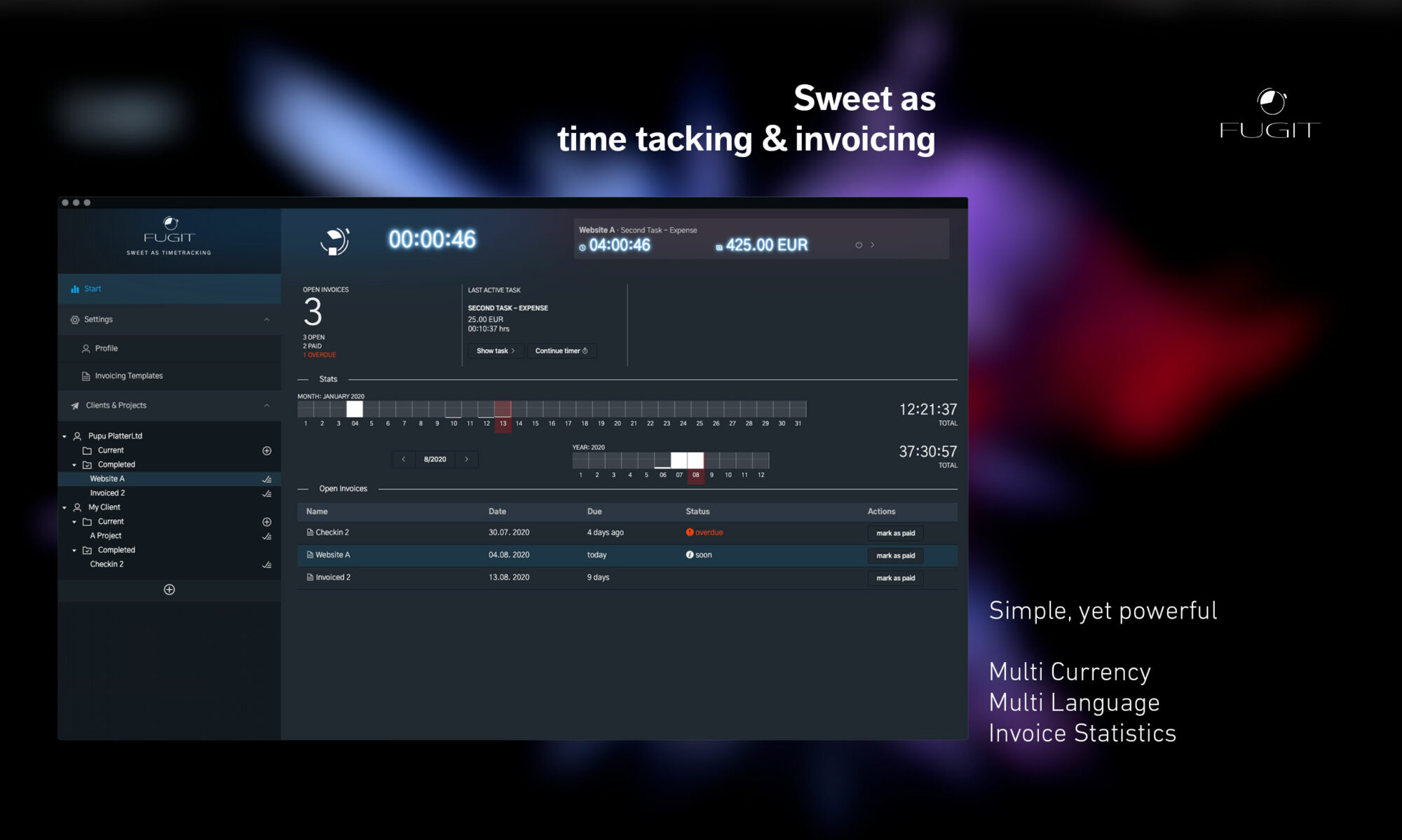This is an essential one. Just go to the sidenav: Settings / Profile & Invoicing Templates.
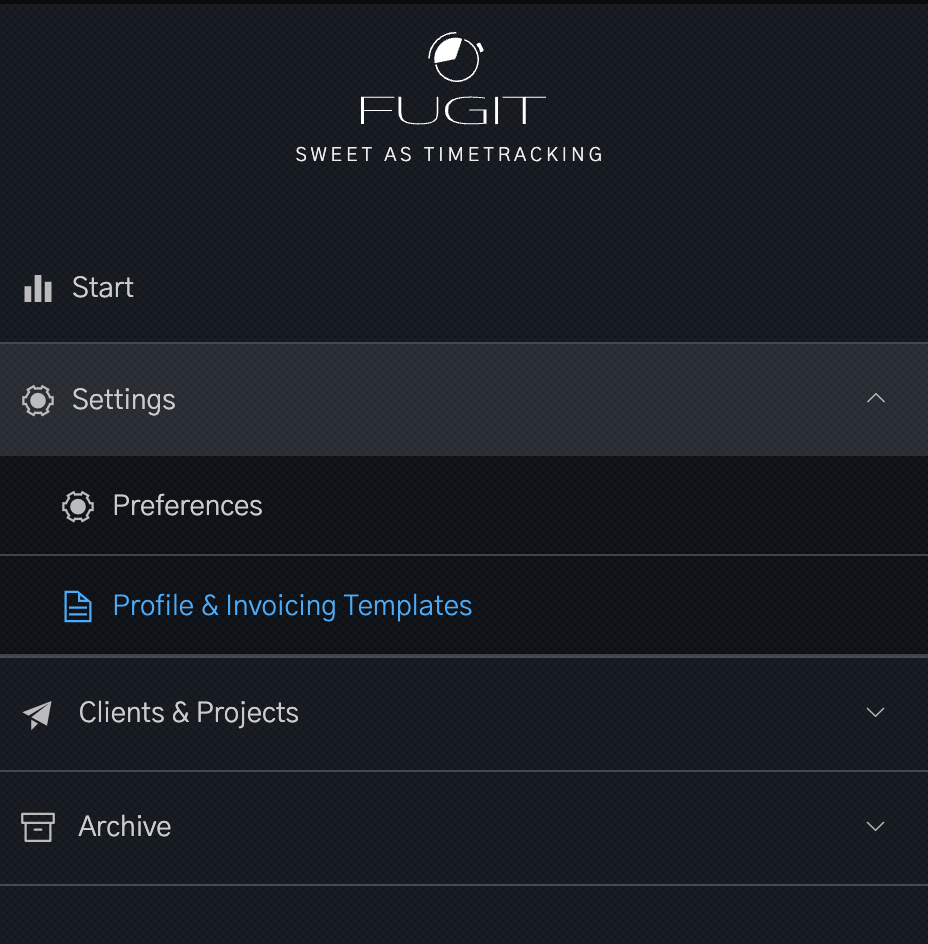
You will see new options on the left hand side. Go to Your profile to expand this and here you’ll see all settings:
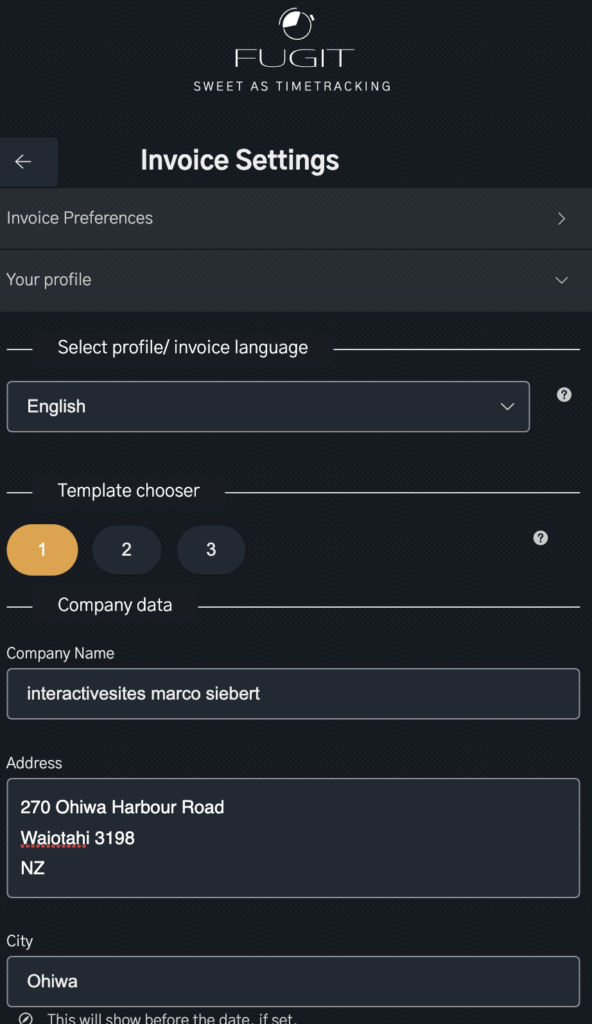
The first selection is the language. NOTE that the language will determine the contents below. So for your “English” profile you can enter your data and logo. If you change to German language, the fields allow new data to be set. Even a different logo.
Briefly, you have a profile for every language available. This allows for different banking details, logos and invoice numbering formats. The language you select later for any client will determine which profile is used.